| |
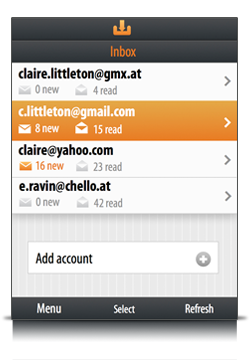 |
|
Up to 10 e-mail accounts
MOBILE MAIL allows you to access up to 10 private e-mail accounts (via POP3, POP3S, IMAP, IMAPS). MOBILE MAIL supports hundreds of leading e-mail service providers (e.g. Yahoo, GMX, GMAIL,...).

|
|
 |
 |
 |
 |
 |
 |
| |
|
|
|
|
| |
.jpg) |
|
Setup wizard
For inital setup, you only need to enter your e-mail address and password once. The intelligent setup wizard, which is connected to a mailserver database, does the rest.
|
|
 |
 |
 |
 |
 |
 |
| |
|
|
|
|
| |
.jpg) |
|
Push Email Service
When a new email was received MOBILE MAIL will start automatically and display the new message! This also works when MOBILE MAIL is not running at that time.
You determine who triggers an alert and decide on which day of the week and at what time of day you usually want to be notified.
How do I activate push email on my mobile phone?
|
|
 |
 |
 |
 |
 |
 |
| |
|
|
|
|
| |
.jpg) |
|
Download e-mails on demand
There are no hidden charges for using MOBILE MAIL. However, costs for mobile data transfer may apply depending on your mobile plan. Download on demand ensures that the amount of data transfer is kept to a minimum.
Basically only headers of emails (sender, date and subject) are transferred to the mobile device. The rest of the data are downloaded only when the user opens the message for reading.
For further reduction of data transfer, attachments are processed and reduced by MOBILE MAIL before they are being transferred to your mobile phone. |
|
| |
|
|
|
|
 |
 |
 |
 |
 |
 |
| |
|
|
|
|
| |
.jpg) |
|
Attachment gallery
Attached pictures can be easily accessed and conveniently viewed in the attachment gallery.
|
|
| |
|
|
|
|
 |
 |
 |
 |
 |
 |
| |
|
|
|
|
| |
.jpg) |
|
Address book
MOBILE MAIL has direct access to your mobile phone's address book. This way, e-mails can be quickly addressed and sent. |
|
| |
|
|
|
|
 |
 |
 |
 |
 |
 |
| |
|
|
|
|
| |
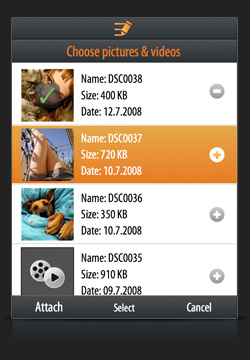 |
|
Send attachments
Attach any files to your e-mails and send them from your mobile phone.
|
|
| |
|
|
|
|
| |
|
|
|
|






